With Let's Encrypt you can issue free SSL certificates for your web site.
Creating a free SSL certificate with Let's Encrypt is very easy on our platform.
- Start by logging in to your web panel, either by going to https://ws-iw01.northnetworking.com:2443/siteworx or by going to your client area and find your service
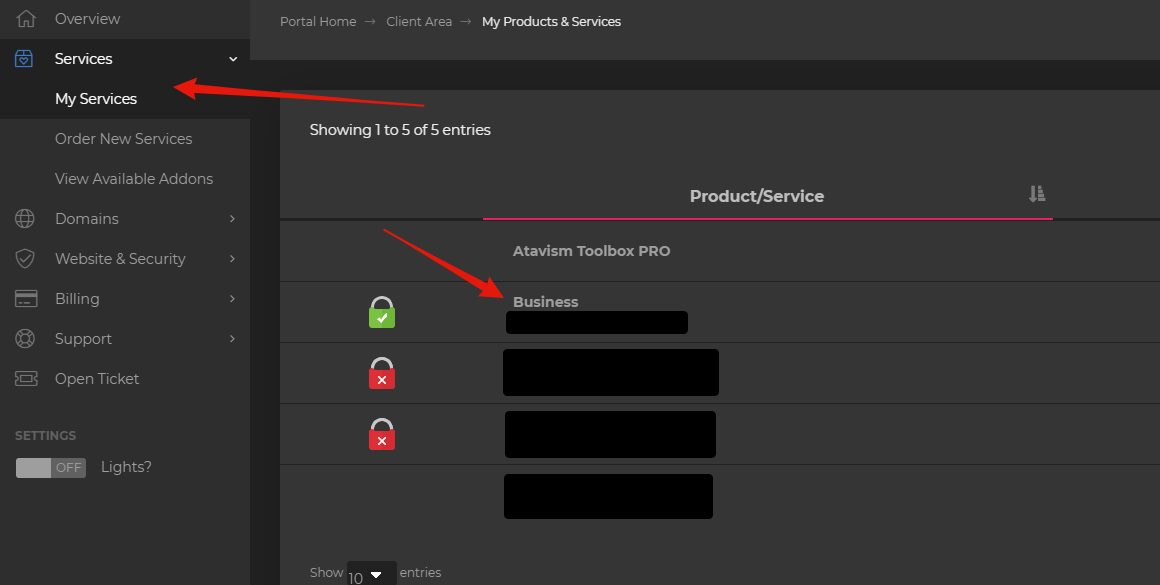
- After you have clicked on your service, at the bottom click on the login button
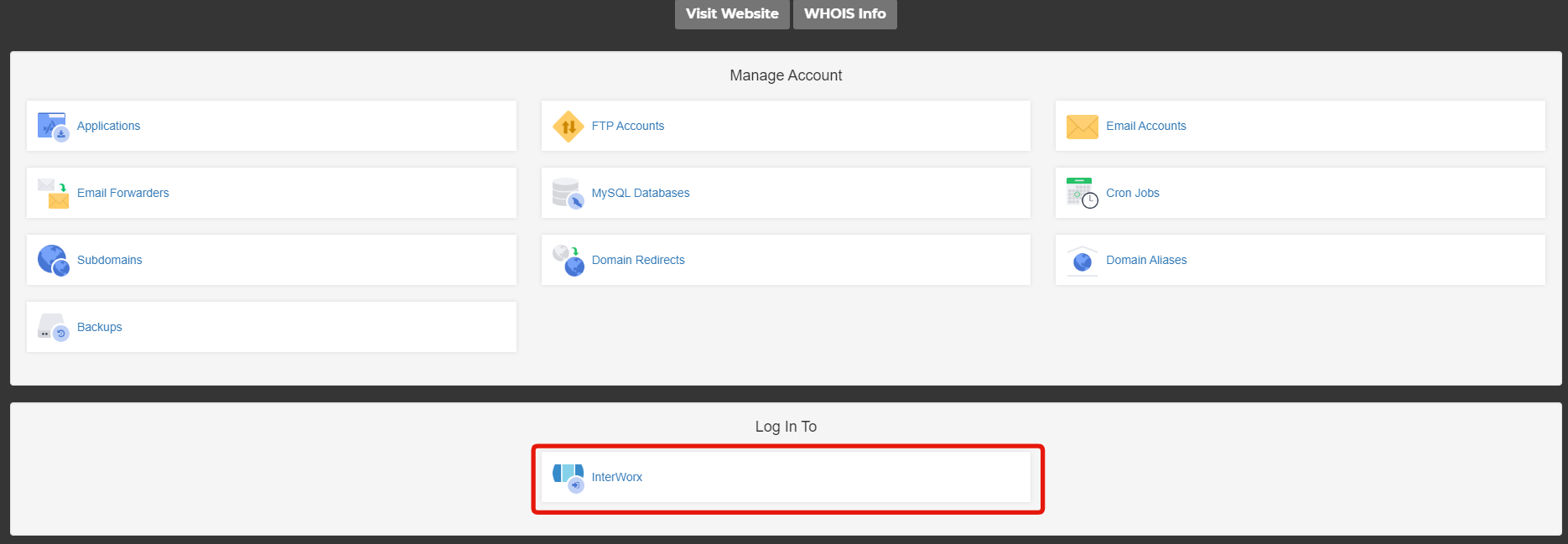
- When you are logged in on the web panel, click on "Manage" under Domains.
- In front of the domain you want to generate an SSL for, click on the shield icon.
- Click the big blue button that says "Generate All with Let's Encrypt".
- A box will pop up. Most info is already inputted for you, if you want the SSL other things like mail and ftp, hold CTRL button to multi select items.
- Click on "Generate"
Now our system will issue a free Let's Encrypt SSL for your domain!