Weebly FTP Credentials
In order to successfully publish your Weebly website, we have to set the FTP credentials on your account first. So Weebly can transfer the files to your hosting account.
You can create an FTP account for Weebly to use. This can be done in the SiteWorx web panel. Remember to set the FTP account to your account root directory (/home/youraccount/).
- Go to your services and click on your web hosting plan
- In the right corner, click the "Addon" button.
- You will now be able to see a big button under Weebly to update your FTP credentials.
- Click on this button, and fill in the FTP credentials for the FTP account you wish to use.
- Host: yourdomain.com.
- FTP Username: The FTP account you just created (or another).
- FTP Password: Password of the account you just created.
- FTP Path: /yourdomain.com/html.
- Click Save.
- Go back to Weebly after you have successfully saved the credentials, and click Publish!
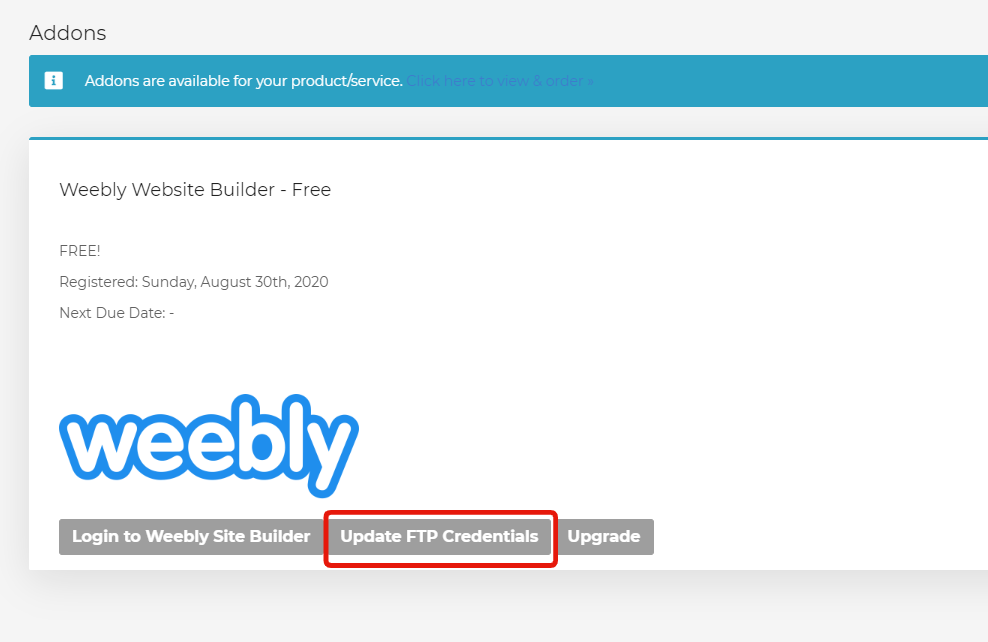
If you need any assistance, you can open a ticket anytime and we will assist you with this.