Starting, stopping or restarting your server is quick and easy, and is done through the VPS control panel.
To access the VPS control panel, you can either login to https://cloud.northnetworking.com or you can do it from the client portal, by clicking on the VPS service you want to manage.
Once you have accessed either the cloud panel or the service on the client portal, you will see the following buttons:
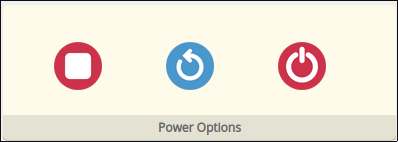
From left to right:
Start/Stop
Restart
Power Off