This short and easy guide will show you how to upgrade your atavism server safe and sound. This will not affect or delete your database.
Sometimes an update comes with some SQL structure changes, if so, you will need to import the .sql file included with the update.
- Start by finding the location of your atavism server:
OS Atavism Server Location Ubuntu /root/atavism CentOS /root/atavism - Stop the Atavism Server if it is running.
- Open FileZilla or WinSCP and connect to your server, then go to the Atavism server folder.
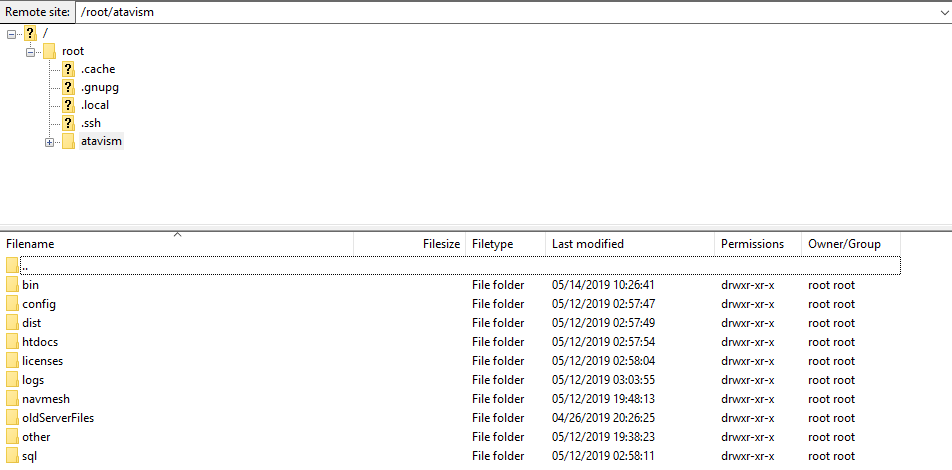
- Delete everything except Bin and NavMesh.
- Enter the Bin folder and delete everything except auth.properties and world.properties
- Go back to the atavism root folder "/root/atavism".
- Upload the content in "atavism_server_20xx.x.x.zip" (the content inside atavism_server folder) into "/root/atavism" on your server.
Remember to NOT overwrite auth.properties and world.properties in the bin folder, as this contains all of our database credentials and your atavism license. If you do overwrite them, you will have to edit those files and enter your details again.
You might get some overwrite questions about the NavMesh folder, this is safe to overwrite. - Start up your atavism server again.
You should see the server processing the new jars. It will print out lots of text on screen, this is normal on the first startup after the update.
After some time, you should see the green text "DONE INITIALIZING, you can log in now".
Attention: Some updates requires changes to the database. If this is the case, the server zip file will include one or more .sql file you will need to import into you database before the update is completed.
Failing to do this will break your server. Remember to always backup the database before importing these SQL files.
Failing to do this will break your server. Remember to always backup the database before importing these SQL files.