When you have your atavism server running in the background in a screen session, it is easy to reattach to the session.
- Start by logging into your server through an SSH terminal, such as Putty.
- You can reattach to the screen session with the following command:
screen -r - If you have multiple screen sessions the previous command might not give you the result you want, and you can end up in the wrong session, to chose which session we want to connect to we can use this command to find the sesion ID:
screen -ls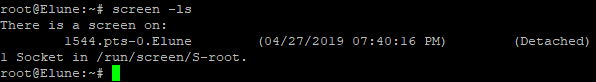
- As you can see in the image, we only have one screen session with the ID number 1544.
Let's reattach to the screen session by running the following command:
screen -r 1544 - We are now back in the screen session we started our Atavism server in.
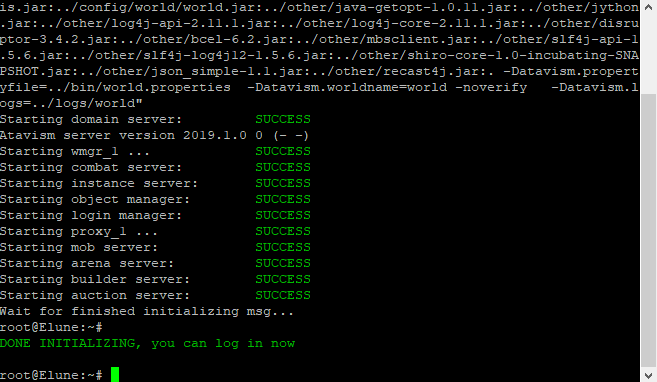
- When you are done. You can exit the screen session and let it run in the background by using the following key combination:
Hold CTRL then press A and then D in sequence.You are now back to the main terminal windows and the server is running safely in the background.