The DNS entries determine where the traffic for your site points. For example, the MX pointers are the entries that control where emails will be delivered.
Here's how you can change, delete, and create new DNS records with us:
- Log in to the web panel
- Click the "DNS Records" under Domains.
- Click on "View Records" on the domain you want to add, edit or remove a DNS entry from.
- You can edit a record by clicking the edit button (pencil) and a box will pop up.
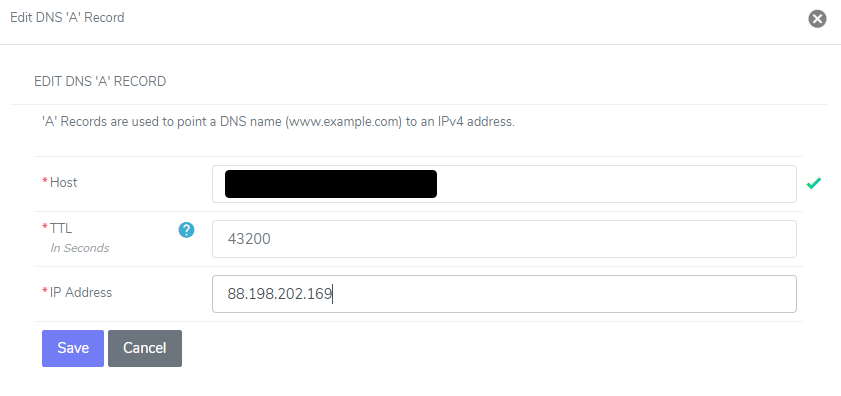
Click Save when you are done editing - You can also add a record at the top. Select which type of record in the drop down menu and click on the "Go" button. A box will pop up
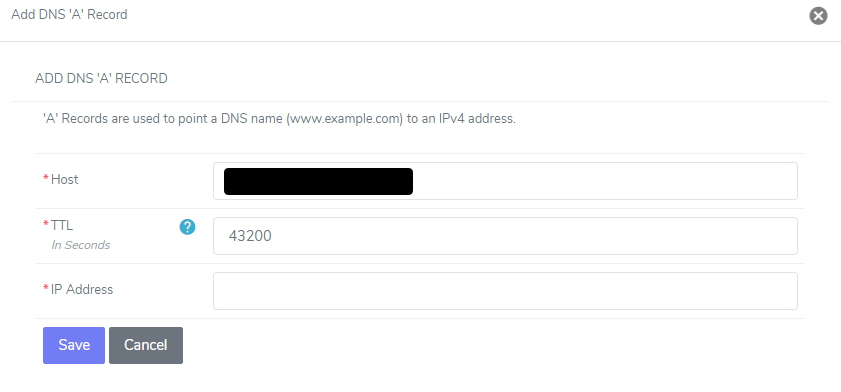
Keep in mind that DNS changes can take up to 72 hours to take effect worldwide. This is called DNS Propagation (or DNS delay). However, the usual wait time is less than 24 hours.